BIAQ FAQ Part 4: Supporting IT Systems and Applications
Back >> Part 3: Resource Used To Carry Out Critical Business Functions During A Disaster
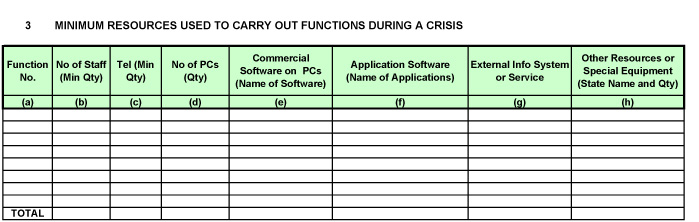
These are some of the observations made during the review of Part 3: Resource Used To Carry Out Critical Business Functions During A Disaster. Participants completing this form should review this list before submission.
- No box should be left empty. If it is Not Applicable and it is a "NIL" entry, please insert "-".
- Review the final quantity as shown on the bottom row "TOTAL" of this page.
- Is there any overlap in the number of staff member such as the same person performing the other functions? This number should be aggregated when it is being summed up.
- Can the telephone and PCs be shared and hence, the number to be reduced?
- Description and Acronym for IT Application (Column f)
- IT should provide the participants with a list of application managed by the organization with its acronym. This will help in the completion of the entry: "Applications System" that is used when executing the critical business functions.
- It is important to note that Microsoft office (Standard) which includes the Word, Excel, PowerPoint and Outlook, is available in all machines. Hence, there is no requirement to insert MS Office into column e.
- If there is other Microsoft application such as Access, Visio, Project, etc that is not part of the standard software, it must be included into column e.