Part 3: Resource Used To Carry Out Critical Business Functions During A Disaster
Jump to navigation
Jump to search
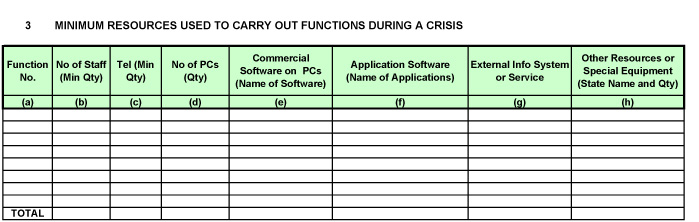
- Function No
- Cross reference to the function number from original Function No assigned in Part 1
- No of Staff (Min Qty)
- Answer: Numerical number
- Number of staff members needed for the resumption/recovery
- Personnel may have overlapping business functions and may perform more than one CBF.
- Indicate minimum number of staff members needed. Double counting may occur and is acceptable. This number will eventually be rationalized (indicated as TOTAL (i) seen as the last row of this table) once the non-critical business functions are excluded.
- Notes (1): If a staff member is found to be critical and there is no alternate available, you may want to highlight the name of the staff member and his/her job function to Executive Management.

- Tel (Min Qty)
- Answer: Numerical number
- Indicate the minimum number of handsets required to perform the business function.
- Note that these handsets may also be required for other business functions.
- Note (1): There may be duplication in the telephone handsets between each business function. A review to finalize the total number “Total” should be conducted once the list is completed.
- No. of PCs (Qty)
- Answer: Numerical number
- Minimum number of PCs needed.
- Commercial Software on PC (Name of Software)
- Highlight non-Microsoft Office TM software and non-organization-standard software, such as StarOffice.
- Note (1): Default MS Office suites such as Word, Excel and PowerPoint are assumed to be available whenever PCs is being set up for recovery purpose. Other PC Software such as MS Access, Visio, and Adobe Reader must be specified. Also include other LAN based software, e.g. email.
- Application Software (Name of Applications)
- Name the IT applications running on the mainframe or minicomputer used by the business functions.
- Note (1): Refer to list provided by IT Department. This list with the acronyms should be provided before the start of the BIAQ.
- External info System or Services (Name)
- External information system or services, e.g. Internet, Reuters, Bloomberg, external networks, etc.
- Other Resources or Special Equipment (State Name and Qty)
- Special equipment used to support business functions. State the type of equipment e.g. Satellite Phone, Dot-matrix Printer, etc.
- Note (1): Any useful and relevant information and resources that cannot be input into column (b) to column (g) can be inserted into this column (h).
- TOTAL - Last row of this Questionnaire
- This is a summary of all the resources needed for each business unit.
- In each Critical Business Functions (CBF), double counting of resources may occur as several CBFs may share the same resources or several CBFs are performed by the same person.
- This is an aggregate of all the resources needed for each business unit.
- Here, the number of resource assigned for each CBF is rationalized and optimized.
- Beware as the business unit can only rationalize this once the non-critical business functions are excluded.
FAQ for Completion of BIAQ
