Part 4: Supporting IT Systems and Applications v2.0


Part 5: Supporting IT Systems and Applications
Business Function and Function Code (Col 2 & 3)
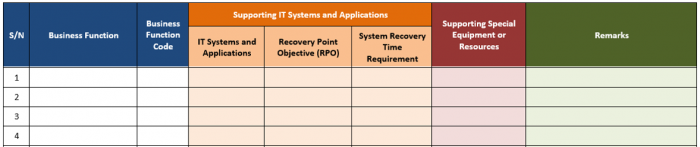
Cross-reference to the Business Function/function code or number from original Function No assigned in Part 1
Supporting IT Systems and Applications (Col 4 to 7)
Supporting IT Systems and Applications (Col 4)
Specific applications or systems required to support each business function. E.g. SAP, CRM, Shared Point.
- Insert the IT Systems and Applications critical in performing the Business Function here
- Number of staff members needed for the resumption/recovery

- Examples could include:
- Microsoft applications (Word, Excel, PowerPoint, Access, Publisher)
- Email system
- SAP
- Shared Folders
- HR Management System
- Specialized Software
Recovery Point Objective (RPO) (Col 5)
The point in time before a disaster to which system and data must be recovered.
The recovery point objective (RPO) is the age of files that must be recovered from backup storage for normal operations to resume if a computer, system, or network goes down due to a hardware, program, or communications failure.
- In layman's terms, it can be defined as how much data you need to recover in the event of a disruption
- Speak to your IT team and ask when the data is usually backup. If it is 10 pm every night and the disaster happens at 1 pm the following day, you will lose the data from 10 pm last night to 1 pm this afternoon. It will add up to 13 hours.
System Recovery Time Objective (Col 6)
The period of time within which systems and applications must be recovered after a disruption has occurred in order to carry out the recovery of business functions.
System Recovery Time Objective refers to the maximum acceptable length of time that can elapse before an IT application needs to be brought back up. It should not exceed the RTO of the Business Function attached.
- How long does the IT team or vendor "promise" to bring your system up once it is disrupted? Is it stated in their service level agreement (SLA)?
- Within what period of time must the system be recovered after the disruption?
Supporting Special Equipment or Resources (Col 7)
Other office equipment and electronic devices required to support the business function.
Supporting Special Equipment or Resources can include additional specialized equipment that helps facilitate and aid in the IT application.
- An example could include printers and fax machines.
Remarks (Col 8)
This is to explain further any other matters relating to the Business Function’s Supporting IT systems.’

- Any additional comments, remarks, or explanations about the nature of the supporting IT Application are to go into this section.
- The information needed for this column is optional
- For exceptional cases like the software is a SaaS (Software as a Service), it is outsourced and, maybe, hosted by a third party and a sister organization
- Any related information that helps with better understanding should the application be disrupted, which will result in the critical business functions being disrupted, can be added as a remark.
Instruction to BL-B-3/5 M2 and WSQ-BCM-310 M1-S2 Participant
The section is for participants attending the BL-B-5 Module 2 or WSQ-BCM-310 Module 1 Session 2 facilitated workshop, this is the additional instruction to complete your Business Impact Analysis assignment.
Refer to the text of each section within this page highlighted in italics for further explanation when attempting the assignment.
